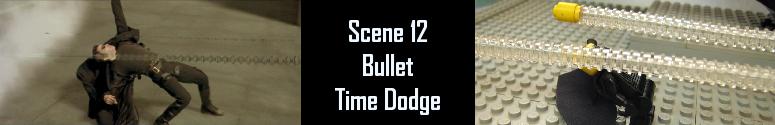On the left here you can see some testing that was underway for both the Lego
trails and the final bullet suspension. Whilst the thread the bullet is dangling
from is just visible in this shot, I'm sure you can appreciate how much harder
it is to see than in the previous scene we showed it off that had a pale background
(see
scene 10). At this time we were using a translucent
yellow group of round single blocks for the bullet, but this soon changed to the
solid yellow cylinder you see in the finished movie.
You can also see 3 different sized trails, and we ended up not using the biggest.
You can see the agent with a bunch of them attached to his gun, and it looks like
he's a Street Fighter character or something. Hadoken!