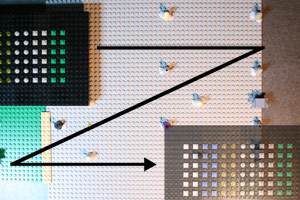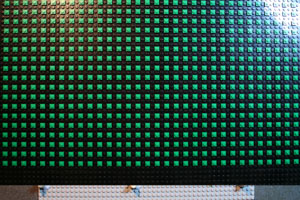That was LegoBoard version 0.1, and it was used extensively for the making of the opening title
sequence for our movie.
Over the course of the year, LegoBoard was extended to take input from pictures. LegoBoard images
could also be generated via programs directly using the tgl or windows api to "draw" text and
shapes on the LegoBoard and this is how the
closing credits for the
movie were done.
The accuracy of the output was also improved by making a more accurate map of where each 1x1 tile
was located. Some crazy maths were also built into the tgl api to allow the blocks to be rendered
in any colour, but it doesn't look as good as the original colours.
 |
LegoBoard'd Lego Trinity Help
So, just for amusement purposes only, here is the 2D Lego Mosaic LegoBoarded
version of the Lego version of the bullet time scene from the Matrix.
|